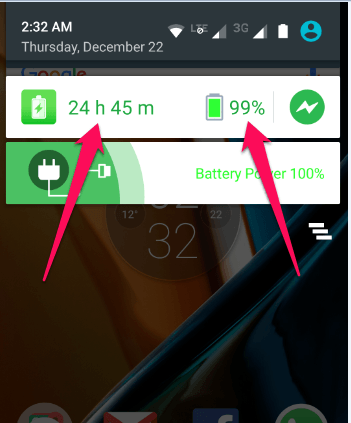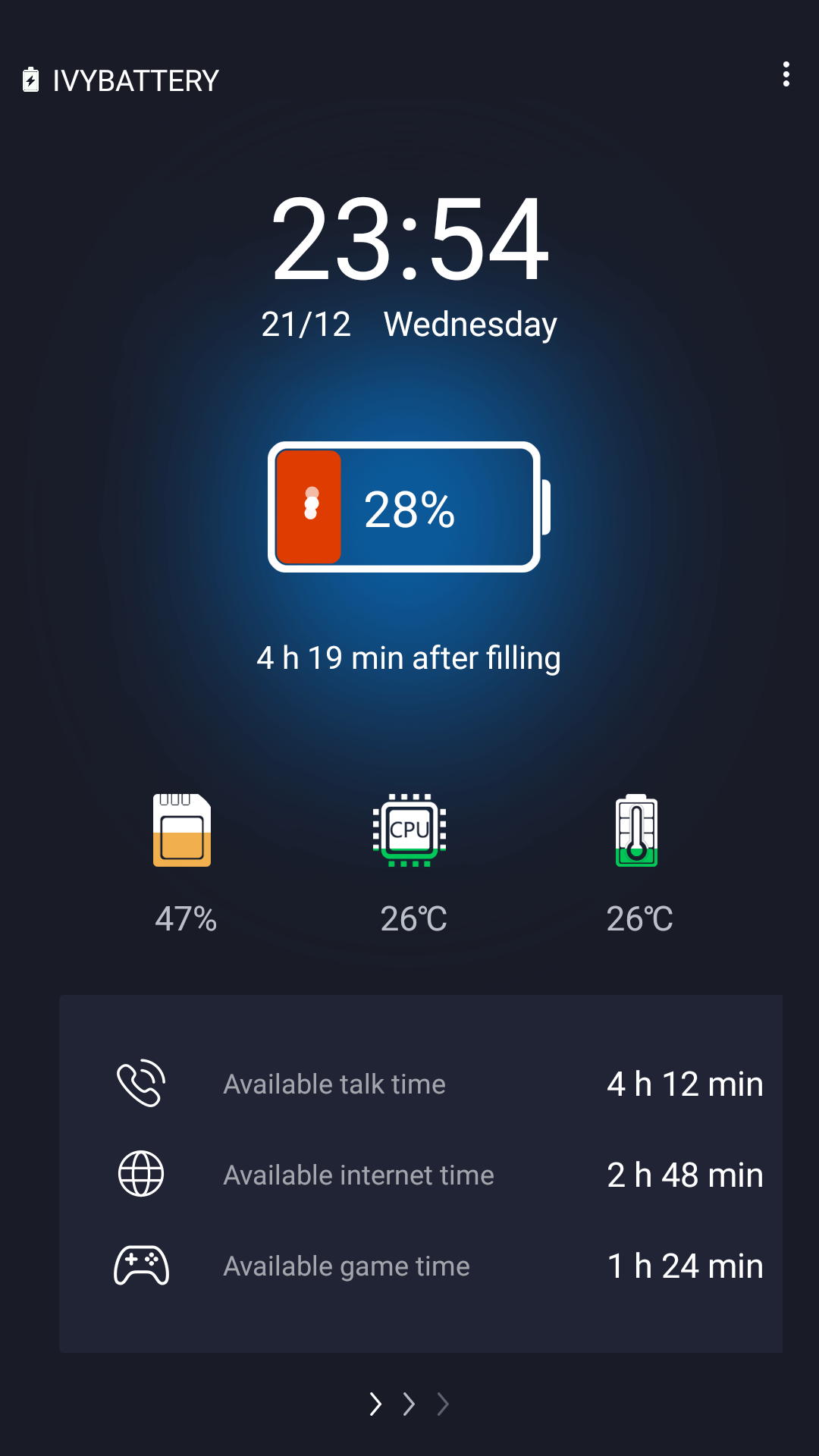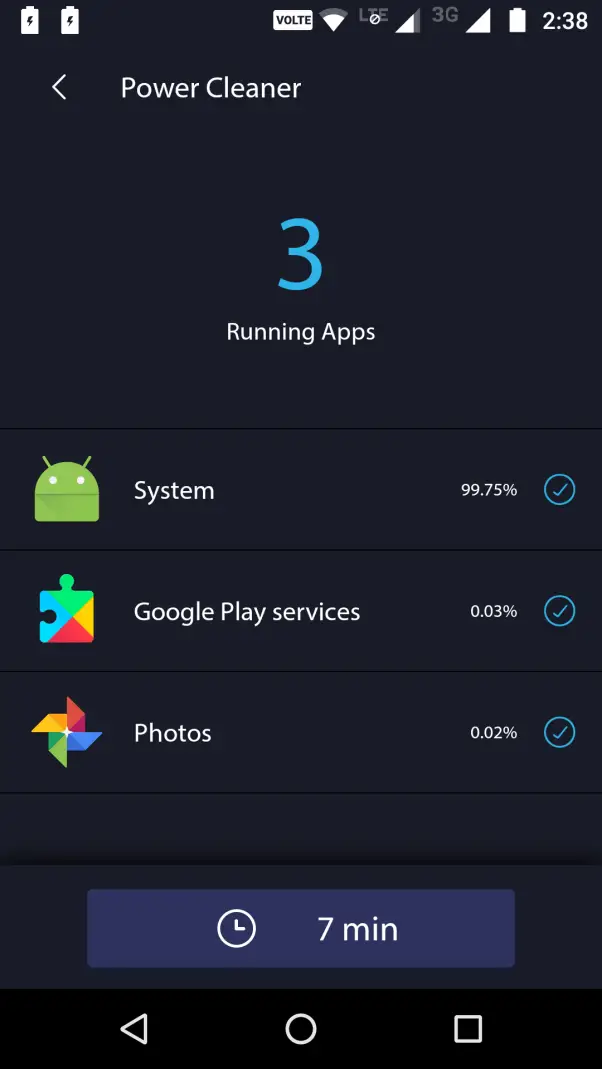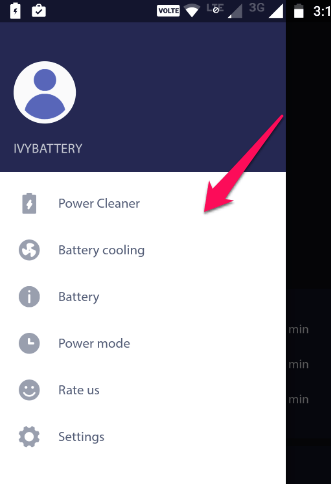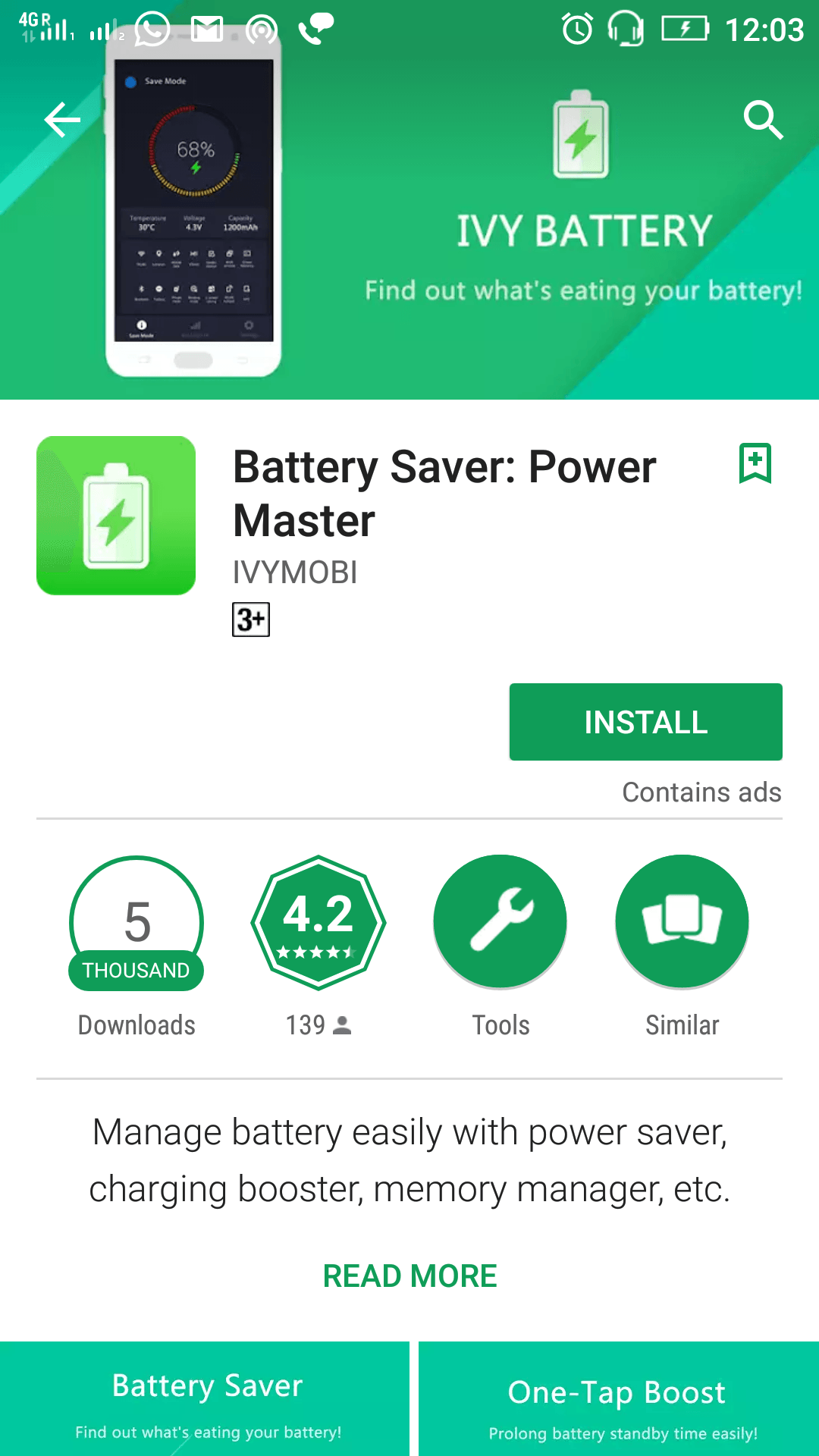Battery Saver: Power Master App Review
Smartphones occupied the market completely, and you can see the craze among people for using the latest smartphones. Gone are the days when we used the phone just for calling and messaging. Current generation phones are not less than any computer because they are filled with so many features like internet, instant chatting, emailing, Net banking, gaming, and many more things. And, this is the reason they are called Smartphones.
Since smartphone has a lot of features, and it does a lot of things, the battery has always been an issue because as many apps or processes are running, that much battery will be draining. Most of the times our Mobile Data stays turn on since we use the internet all the time on our phone which also causes battery drains faster.
To cope up with the battery problem on your Android smartphone, you can use some battery saving apps available on Google Play. Recently, I have been exploring a lot of apps developed by IVYMOBI since I found some really good features in their apps. I found their Battery Saver App too with the name Battery Saver: Power Master which is a lightweight app that extends your smartphone’s battery life by implementing various techniques. If used effectively it can boost the battery life up to 50% by making the battery free from unnecessary processes.
Let’s talk more about Battery Saver: Power Master further in this review.
What actually Battery Saver: Power Master Does?
Battery Saver Power Master is a lightweight battery doctor for your Android smartphone which frees your phone’s battery from unnecessary processes and apps, to improve the battery life up to 50%.
- It ends the unwanted applications and processes that are running in the background. And, by doing this, it removes the extra burden from the battery and hence, battery lasts longer.
- Battery percentage viewer highlights the time remaining in terms of hours and minutes that is very handy to keep informed about the battery status.
- It is based on the authoritative paper algorithm which enables the app to tell you how much time your battery can last depending upon the type of activities you will be performing such as, watching videos, browsing the internet, making phone calls,
Features of Battery Saver: Power Master
To sum up the things, Battery Saver Power Master is a compact Android application dedicated to improving the performance of your battery. Easy to use GUI makes it even more stable to use amongst the user to make it their first choice for such need.
- Charging Booster: If your device is connected to the charger you can switch between Speed, Continuous, and Trickle mode to get the most out of your battery. Battery Saver Power Master takes care that your device should not be overcharged as it degrades the battery performance.
- Memory Manager: Memory manager and booster optimize the system memory to make it ready for the tasks in a better way. You will not be running out of memory space during taking those monotonous selfies as Battery Saver Power Master clears all the junk out of your device.
- Battery Informer: Battery Informer is the dedicated caretaker of the battery health. It gives you information regarding battery temperature, voltage, and capacity of charging. It also lists down the activities in the order of their percentage consumption from the device battery.
- Charging Lock Screen: Charging lock screen adds a dual security to your device so during the charge your mobile will have an additional lock screen so that no one should access your device if you leave it unattended during the charging.
However, you have to Turn On the charging screen by going to this app, and then Setting >> Tap Charging Screen and it will be turned on.
- Battery Cooler: This feature lets you know the temperature of your battery, and gives the option to cool it down. Cooling the battery is recommended since the heating battery doesn’t last longer. I tried cooling the battery, and see the result:
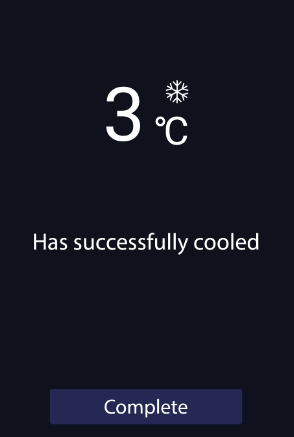 6. Power Cleaner: This works like the cleaner app, it does find out how many apps are running and currently using the battery, and then you can clean them out to save the battery.
6. Power Cleaner: This works like the cleaner app, it does find out how many apps are running and currently using the battery, and then you can clean them out to save the battery.
In the above screenshot, you can see, three are using the battery, and 7 minutes of battery life can be improved if you clean them. Just click on the Button and all will clear.
Isn’t it a great feature?
Different Screens of the Application
The interface has been designed to make it lighter for the end users. Users avoid using bulky and less clear interfaces. The application interface comprises of following 4 tabs.
- Battery: This is the home tab of the app. When you open the application, it will be launched on this particular option. This tab displays the total remaining battery percentage and available usage time for various activities say for calling, for mobile internet or for playing games. In depth, detail displays the total capacity of the device battery in mAh and current temperature and voltage readings.
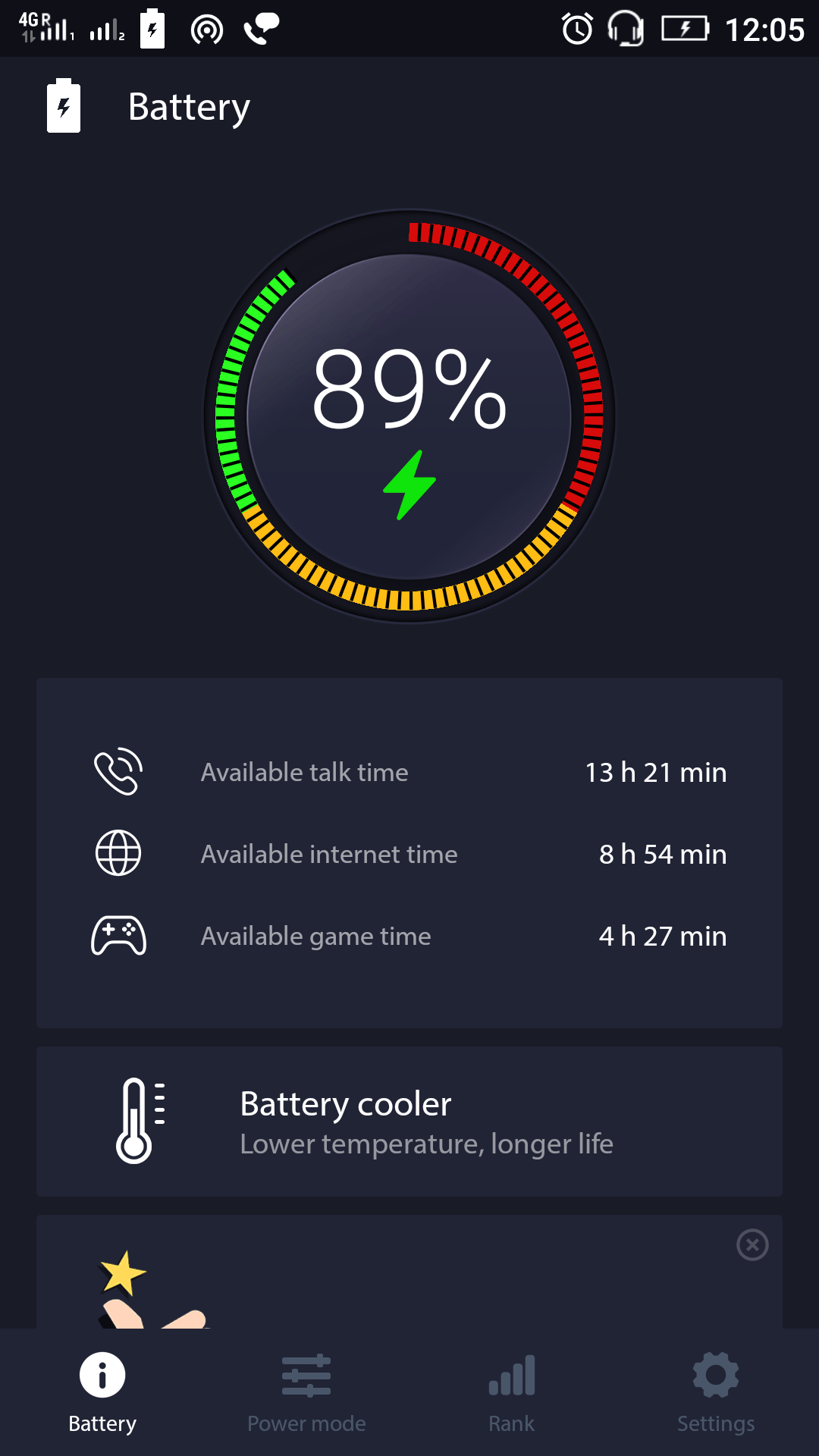 2. Power Mode: Power mode is designed to optimize the battery by allowing power-saving and sleep modes. You can configure various options within the application.
2. Power Mode: Power mode is designed to optimize the battery by allowing power-saving and sleep modes. You can configure various options within the application.
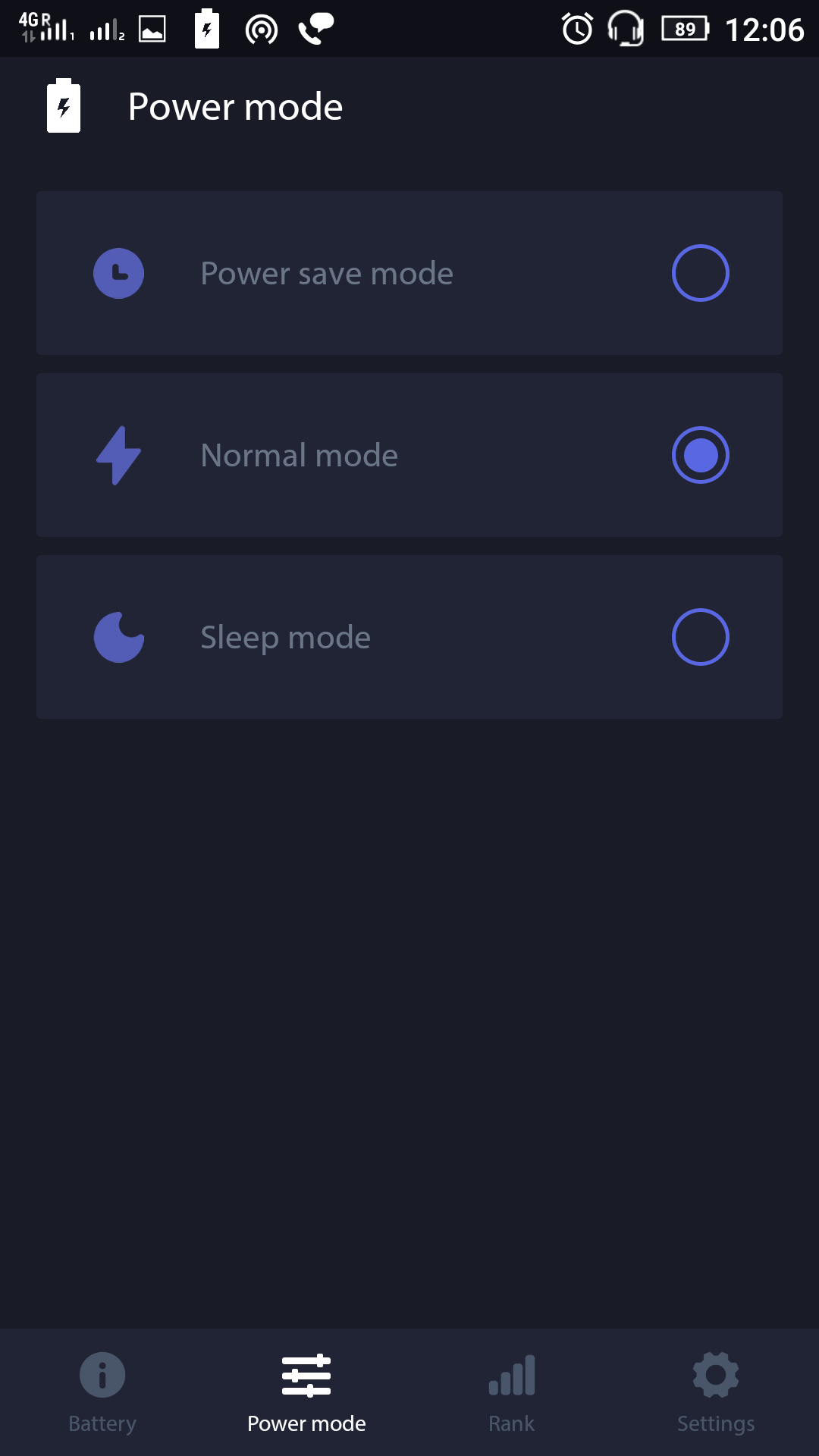 3. Rank: Rank tab displays the listing of applications and activities being involved in draining the battery. The application which has used the least of the battery percentage will be placed lower on the list. The list is dynamic in nature means will keeps updating as you perform other tasks on your phone.
3. Rank: Rank tab displays the listing of applications and activities being involved in draining the battery. The application which has used the least of the battery percentage will be placed lower on the list. The list is dynamic in nature means will keeps updating as you perform other tasks on your phone.
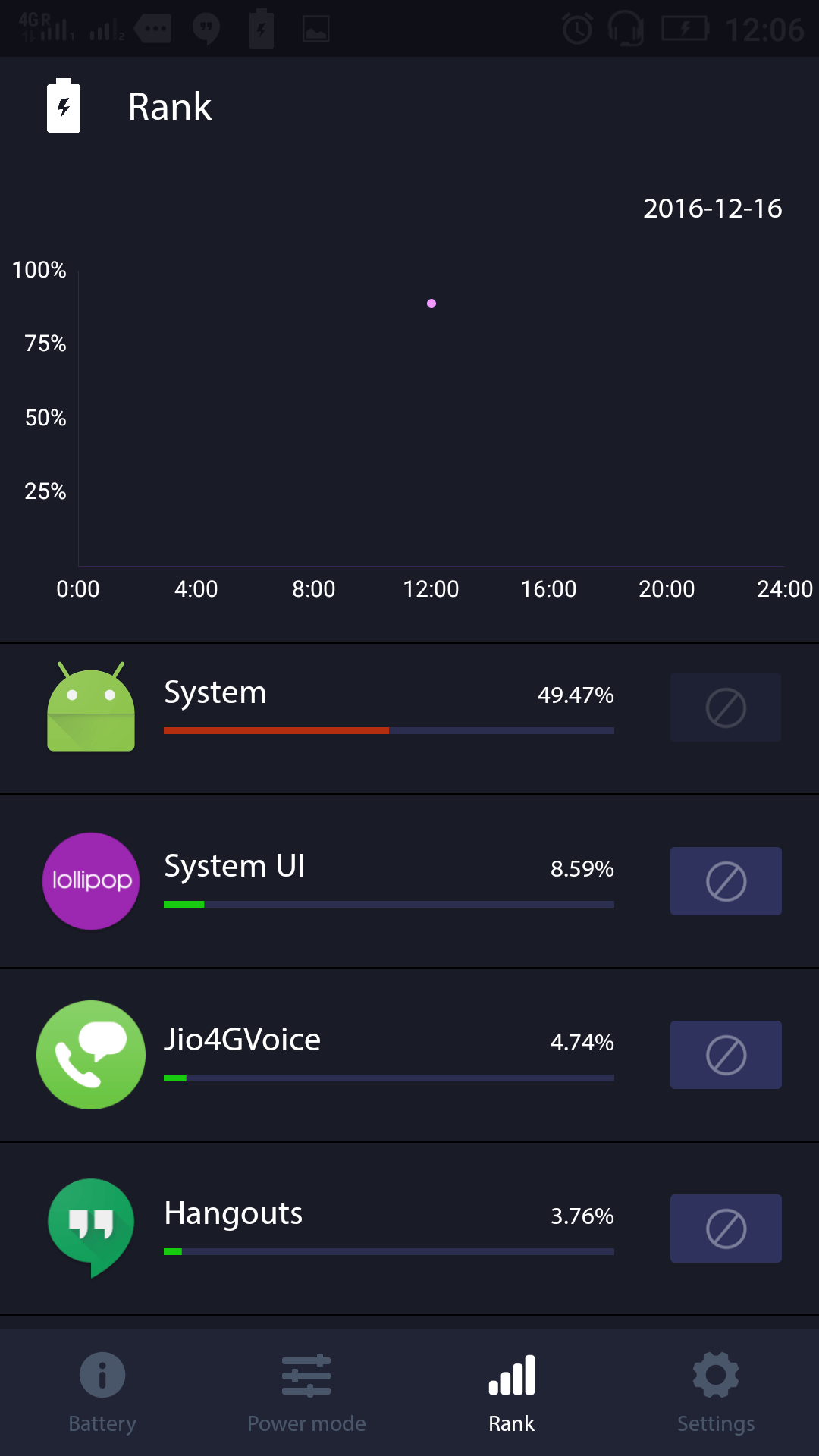 4. Settings: Settings tab allows you to configure the application settings such as notification bar type and charging screen.
4. Settings: Settings tab allows you to configure the application settings such as notification bar type and charging screen.
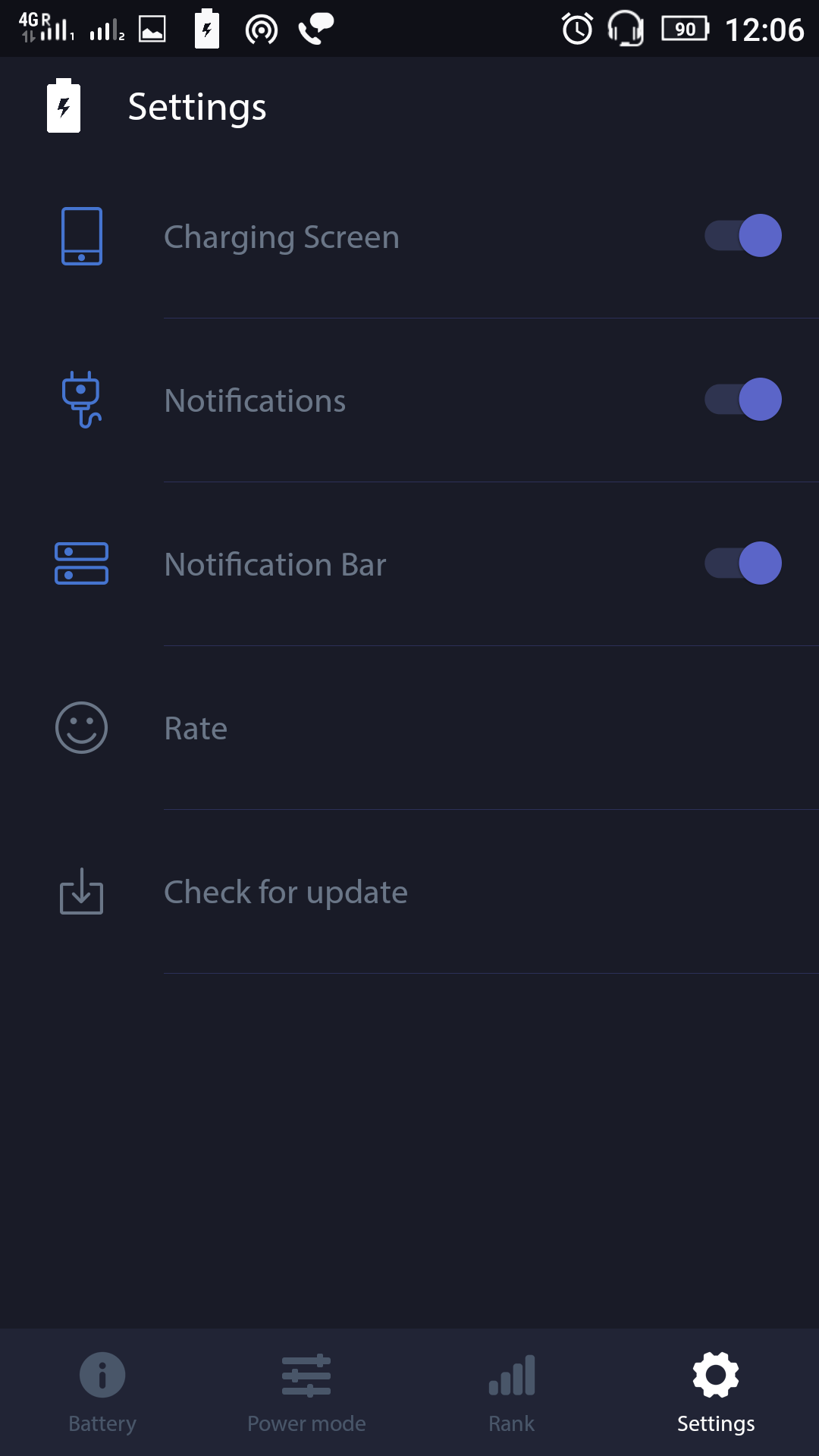 5. When you run the app, you can see the battery icon on the upper left side which when you tap it, you can see the screen as:
5. When you run the app, you can see the battery icon on the upper left side which when you tap it, you can see the screen as:
You can navigate through various option from here too.
How to Download This app?
Click this link to go to Battery Saver: Power Master’s Google Play page. Then Tap on install to download it to your phone.
It requires Android 4 and above to be installed and run it without any problem. So, if you are using Android 4 and above, then go for it.
In a Nutshell
I loved the app because of the simple to use interface and the information I was able to see onto my screen. It’s fascinating to get all those details with the touch of a button. I would recommend you guys to go to download and try it out.
If you are stuck somewhere in downloading or installing the app, then please leave a comment, and I will try my best to assist you.
 IVY Launcher
IVY Launcher AppLock
AppLock GalleryLock
GalleryLock Cleaner
Cleaner Battery
Battery Clock
Clock CallRecord
CallRecord